To create Transaction intents you first need to add a vault in your Portal community dashboard for each chain you want to accept transactions on. View the Vault Documentation for more information.
API Reference
Launcher
Connect
Account
Communities
- GETGet communities
- GETGet a community
- GETGet community members
- POSTAdd community member
- POSTBulk add community members
- GETGet community member
- GETGet community member tokens
- GETGet community member badges
- GETGet community tags
- POSTCreate a community tag
- GETGet a community tag
- DELDelete a community tag
- GETGet members by tag
- POSTAdd a tag to community members
- DELRemove tag from a member
Community Badges
- GETGet badges
- POSTCreate badge
- GETGet badge
- DELDelete badge
- PATCHUpdate badge
- GETGet badge rewards
- POSTCreate badge reward
- GETGet badge reward
- DELDelete badge reward
- PATCHUpdate badge reward
- GETGet badge attributions
- POSTCreate badge attribution
- PATCHUpdate badge attribution
- GETGet a badge attribution by metadata property
- GETGet a badge attribution
- GETGet badge leaderboard
- GETGenerate badge attribution code
Community Experiences
Community Collections
Metadata
Copy
{
"chainId": "33111",
"transactionRouterAddress": "0xdf09e96b86266ced8cf9c3e4dfa705dad9ddb11a",
"expiresAt": "2025-03-06T22:07:20.746Z",
"onchain": {
"token": "0x0000000000000000000000000000000000000000",
"value": "10000000000000000",
"transactionId": "0xaec40bef",
"deadline": "1741298840",
"signature": "0x2f954dad8e031bad7d6c2ba0ac3358ed81cf9ccef42e77f5f3a896072a12b6cc577ed46777a32ba30c7ea4fca8147d180c4383dd20b0fe2ff89f4d7f0c012ca01b"
}
}
Create a Transaction Intent
Transaction intents are used to receive and track non-custodial transactions from your community members.
Copy
{
"chainId": "33111",
"transactionRouterAddress": "0xdf09e96b86266ced8cf9c3e4dfa705dad9ddb11a",
"expiresAt": "2025-03-06T22:07:20.746Z",
"onchain": {
"token": "0x0000000000000000000000000000000000000000",
"value": "10000000000000000",
"transactionId": "0xaec40bef",
"deadline": "1741298840",
"signature": "0x2f954dad8e031bad7d6c2ba0ac3358ed81cf9ccef42e77f5f3a896072a12b6cc577ed46777a32ba30c7ea4fca8147d180c4383dd20b0fe2ff89f4d7f0c012ca01b"
}
}
⌘I